Hiring staff, students, & faculty
Recruitments
There are several different methods for recruitments based on the type of employee you are looking to hire- so we’ve created this page which will help get you started.
Below there is information regarding hiring:
- Academic (non-senate and senate) employees
- Staff employees
- Academic student hires
- Staff students (undergraduates)
Not sure if you need to hire a Staff or Academic employee? There is one main difference between the two types:
- Staff appointments perform a specifically-defined set of duties in support of the research. These appointments are supportive in nature. For example:
- Staff Research Associates are typically hired to perform or supervise lab or field experimental procedures in support of academically-supervised research.
- Lab Assistants are usually hired to Perform or supervise: standardized, recurring technical procedures in a research lab; and/or, business operations related to management of a lab.
- Academic appointments make substantive intellectual contributions to the research efforts with actual duties and percentages of effort dependent on nature and course of research and results. These appointments are collaborative in nature since they work with you on the research (i.e., Specialists).
Contact your Personnel Representative regarding any questions about policy or hiring procedure for academic students.
Academic Recruitments (Non-Senate and Senate)
Hiring academic employees can happen in one of three ways:
- Search – A search is the competitive recruitment process used to identify the best qualified candidates for an academic position. A search is visible to all potential applicants, provides equal opportunity to applicants, and meets federal and state job listing requirements. A search is also referred to as an open recruitment.
- How to Launch an Academic Search: https://sites.google.com/ucsc.edu/academic-recruitment-toolkit/non-senate/non-senate-recruitment
- Search Exemption – A position is exempt from open, competitive recruitment, without any approval process, when it meets defined criteria listed below.
- Search Waiver – A search waiver, also referred to as a waiver of open recruitment, is formal approval to hire an individual directly into a specific academic appointment in lieu of a search or open recruitment. Defined criteria must be met to qualify for a search waiver. A waiver must be approved prior to an offer of appointment being made.
- Search Waivers: https://academicpersonnel.ucsc.edu/campus-academic-personnel-manual/capm-103-500-waivers-and-exemptions-for-non-senate-academic-appointees/#search-waivers
- How to Complete a Non-senate Waiver Request in Recruit: https://sites.google.com/ucsc.edu/academic-recruitment-toolkit/non-senate/non-senate-waiver
Open Recruitment (Search) Timeline
If you’d like to start an open recruitment, please plan accordingly as the process can take three to four months.
- Submit a completed packet to the division a minimum of four weeks prior to the proposed Open Date of your recruitment.
- This deadline provides divisional staff 10 business days to review packet and work with the department if revisions are necessary and provides APO staff 10 business days to review the packet and set the recruitment up in UC Recruit.
- Posting Period
- Non-senate recruitments must be posted for a minimum of 30 days before the official review of the applications can begin.
- Once you have decided on your selected candidate, it will take an additional 2 to 4 weeks for the formal appointment letter to be sent out and for the onboarding paperwork to be completed.
APO Recruitment Process Flow Charts
Non-Senate: https://drive.google.com/file/d/10X5RGbL7DGNeKBCHppmn7egg6203eOg8/view
Senate: https://drive.google.com/file/d/1kZucR838n-RusK5_ASE9WvLgwmCih_xM/view
Open Recruitment (Search) Forms
Please work with your department manager to fill out the required forms and send the completed forms to pbsci_recruit@ucsc.edu to start the recruitment process.
Researchers (Professional Researcher, Project Scientist, Specialists, Academic Coordinators) recruitments
To post a Researcher recruitment, the non-senate position approval packet needs to be completed, which includes the set-up form and the screening criteria worksheet.
Instructions for set-up form and screening criteria worksheet: https://sites.google.com/ucsc.edu/academic-recruitment-toolkit/non-senate/non-senate-recruitment#h.dwn7ddr2bd9i
Postdoctoral Scholar recruitments
There are two options for posting a recruitment for a postdoctoral scholar.
- Courtesy Recruitment: You will get an official PDF flyer to distribute and the candidates will email all their application materials directly to the designated contact on the flyer.
- To post a courtesy postdoctoral scholar recruitment, contact pbsci_recruit@ucsc.edu.
- Non-Senate Recruitment: This is a standard, non-senate recruitment posted on UC Recruit. This is a better option if you prefer all applications to be submitted through UC Recruit, so there is no tracking of the candidate’s emails and their materials. You would use the UC Recruit system for the full recruitment process.
- To post a non-senate postdoctoral scholar recruitment, the non-senate position approval packet needs to be completed, which includes the set-up form and the screening criteria worksheet.
- Forms: https://sites.google.com/ucsc.edu/academic-recruitment-toolkit/non-senate/non-senate-recruitment#h.glxrjt6n5qy5
- Instructions for set-up form and screening criteria worksheet: https://sites.google.com/ucsc.edu/academic-recruitment-toolkit/non-senate/non-senate-recruitment#h.dwn7ddr2bd9i
Waiver Timeline
If you’d like to submit a waiver request, please plan accordingly as the process can take about two to three months.
- Email pbsci_recruit@ucsc.edu to discuss potential waivers with an Academic Personnel Analyst in advance. Initiate and submit the waiver request in UC Recruit.
- Instructions for submitting waiver requests through UC Recruit: https://sites.google.com/ucsc.edu/academic-recruitment-toolkit/non-senate/non-senate-waiver
- Once the waiver request has been reviewed and approved by the Academic Personnel Analyst and Dean, it can take up to an additional 4 weeks for APO to review waiver requests and provide a decision.
- If the waiver is approved, it will take an additional 2 to 4 weeks for the formal appointment letter to be sent out and for the onboarding paperwork to be completed.
Additional Resources
Academic salary scales
Guide for new hire search committees
Recruitment Toolkit for Academic Hiring Units
UC Recruit (login)
Staff Recruitments
For Staff Recruitments, employees can be hired in one of two ways:
⇒ via a non-recruitment
or
⇒ via an open recruitment
All recruitments require three components- budgetary approval, a filled-out TAM job opening request recruitment form, and a job description in JobBuilder.
- If the new hire will be a replacement- you can reuse the previous job description and update as needed.
If you have someone in mind for a limited non-recruitment position, (a position that will be less than 800 total hours), please contact your SHR Divisional Liaison to begin the hiring process and complete the three components listed above. This can take about 3 to 4 weeks so we’ll want to start this process as soon as you are ready.
All career positions need to be hired via an open recruitment. Also, career positions need to be 50% or greater.
Please NOTE-
- If you want to hire a limited employee to work closer to 1000 hours, we’ll need to do an open limited recruitment.
- *If a limited employee hits 1000 hours they would convert over to career.
Timeline
If you’d like to start an open recruitment, please plan accordingly as the process can take two months.
You should submit the completed packet to the Divisional Liaisons a minimum of four weeks prior to the proposed Open Date of your recruitment. Earliest hire date will be a minimum of 30 days past the open date. Staff recruitments need to be posted for a minimum of two weeks.
To begin, please contact your SHR Divisional Liaison to begin the hiring process and complete the three components listed above.
Once you decide on your selected candidate, it may take an additional 2 weeks for the formal offer letter to be sent out and onboarding paperwork completed if a background check is required. Background checks are initiated by the department through LiveScan after the proposed candidate has accepted SHR’s conditional offer.
Contact your SHR Divisional Liaison regarding any questions about policy or hiring procedure for hiring staff employees.
JobBuilder
The Staff HR Compensation Unit (Compensation) launched a new system called JobBuilder to edit, create and compile job descriptions for our entire campus.
To begin the process and access the system, click the following link and bookmark for future access: JobBuilder
Click on the single-sign on option to pull up the UCSC login page and use your gold password.
Compensation is offering training, drop in office hours, and step-by-step instructions under the JobBuilder Learning & Resources section. If you have further questions after viewing the resources mentioned above, please contact your SHR Divisional Liaison.
When editing a new or current job description there are two workflows you will need to choose between- the HR Liaison with 3 steps, or 7 steps -screenshot examples are below for each. As well as a template to use when selecting appropriate participants for each required step.
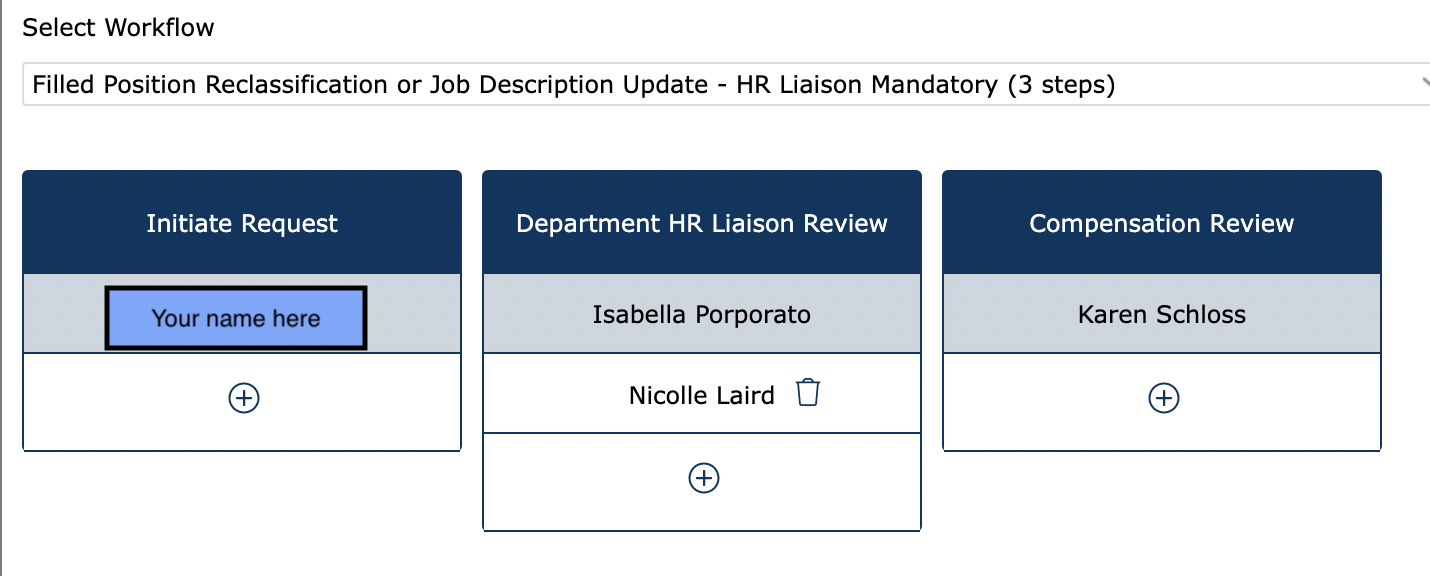
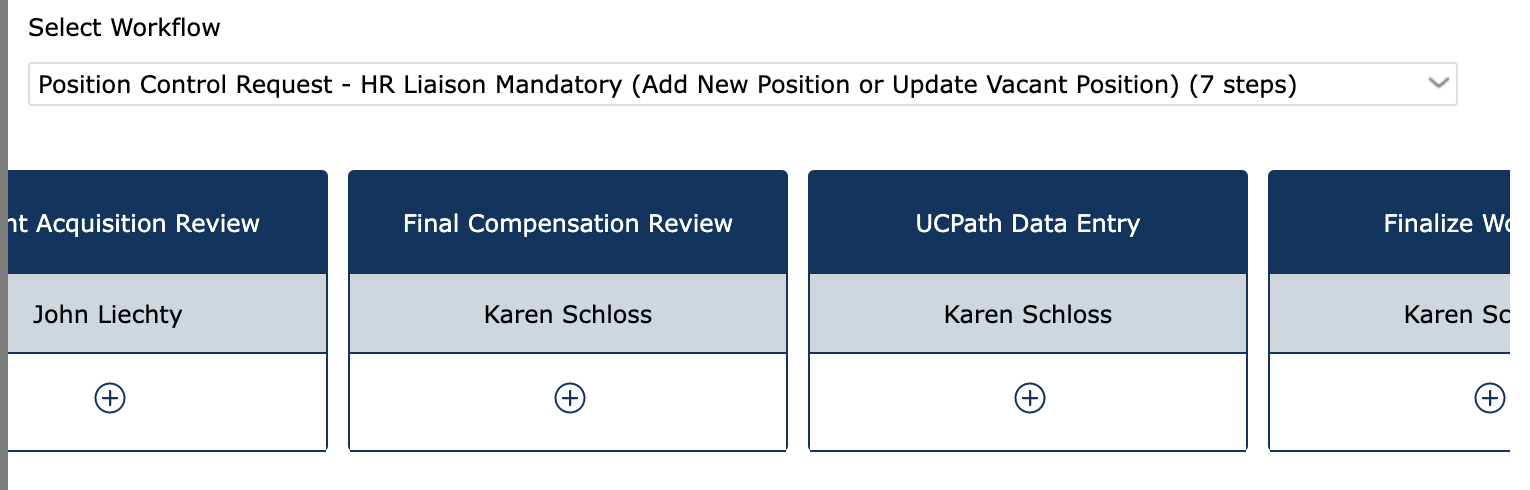
Student Hiring Options
Academic Students
There are a few different types of Research & Academic Students –
Please follow the links above for more information and to start the hiring process.
Contact your Personnel Representative regarding any questions about policy or hiring procedure for academic students.
Staff Students (undergraduates)
Students who are not hired as one of the four types of Research & Academic Students listed above can be hired via a staff-student recruitment. These positions are supportive in a lab or campus setting, and can assist with different tasks- for example- lab assistants, research assistants, peer mentors, etc.
⇒ Want to post a job?
-
- If you already have an account- please proceed through the LOGIN page to edit or create a new posting. Handshake login page
- If this is your first posting- you’ll need to create a new Handshake PBSci supervisor account. Use the link above, and work with the career center or Isabella Porporato if you have any questions or need help with this process.
- You will then be able to begin the hiring process by creating a job posting.
More information about the student hiring process
⇒ Ready to hire?
-
- Once you have selected the student you would like to hire, the next step is to make it official. You will be able to do that via the new “HIRES” system, using your gold password – HIRES login page
- Any questions- please contact your Staff HR timekeeper. Any new “Hire” requests will be going through our PBSCI SHR Divisional Liaisons for approval in the system.
WORK-STUDY POSTINGS IN HANDSHAKE
Second, all work-study postings in Handshake are only viewable to students with an active work-study award. Any student may view and apply to any non-work-study job postings. If a student contacts you and believes they should have work-study, please encourage them to first confirm they have a work-study award with Financial Aid & Scholarships. Once they confirm their award is accepted, encourage them to reach out to us at ucscel@ucsc.edu for our assistance troubleshooting their access.
HANDSHAKE JOB POSTING ID NUMBER REQUIRED FOR WORK-STUDY HIRING IN HIRES
Third, we will soon require the Handshake job posting ID number for all work-study hires submitted using the “create hire” form in HIRES. This will remain optional but highly recommended for any non-work-study hiring.
You can find the Handshake job posting ID number in two places: directly underneath the job title when you click the job posting (Job #) or the seven digit number listed under the “ID” column when you look at all of your jobs using the jobs tab. See screenshots below for reference.
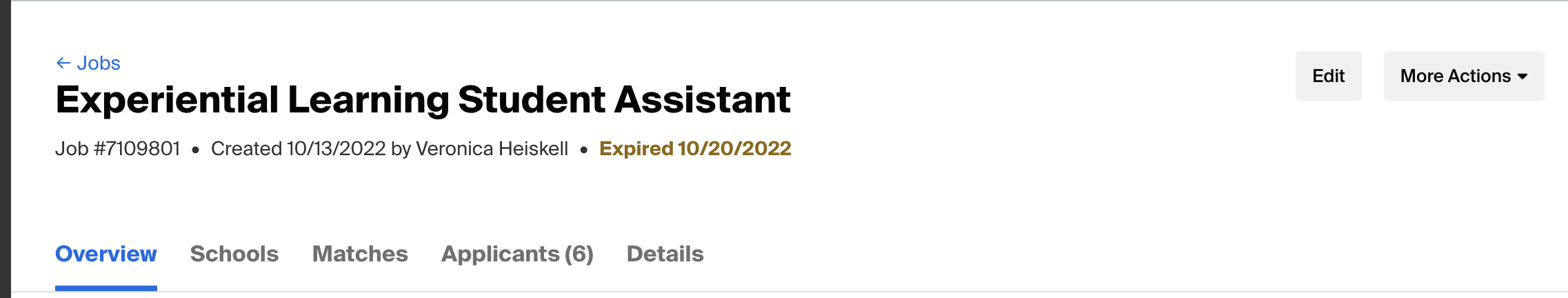
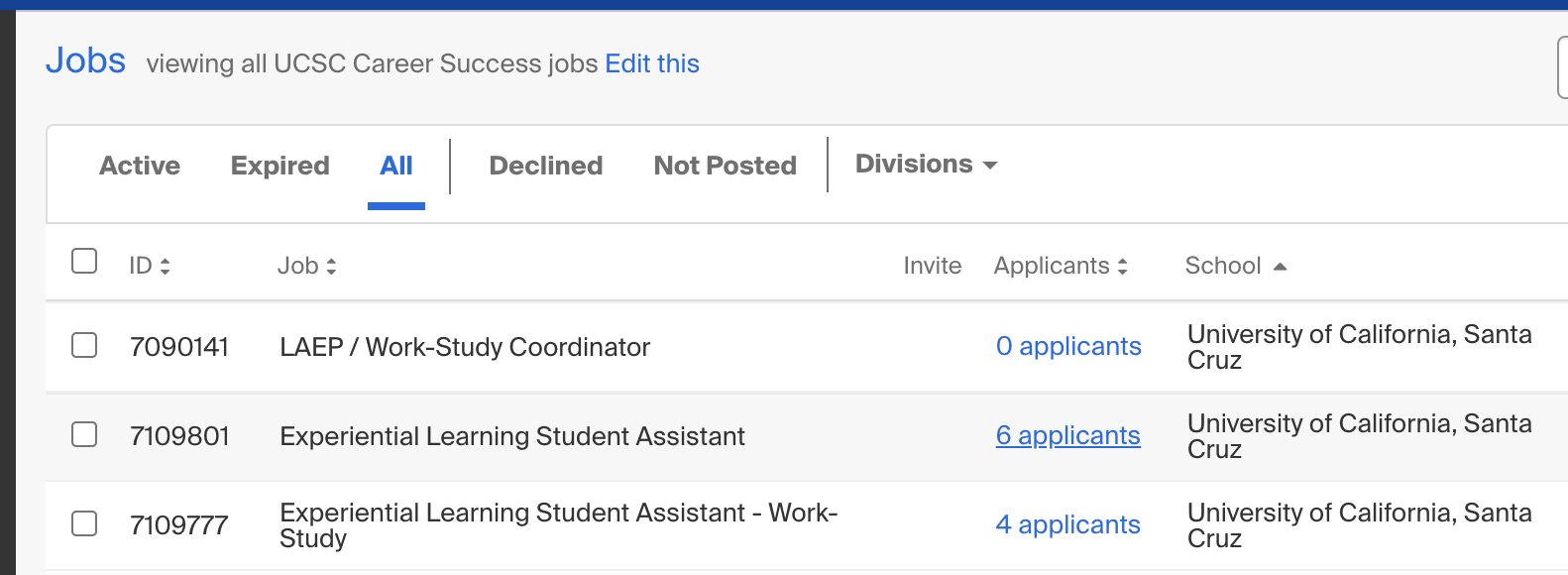
Note:
All students must be formally hired before they begin working. If this is their first job at UCSC there will also be additional paperwork required, and they can start once you receive the student’s virtual Blue Card.
The “Blue Card” is simply an acknowledgement that the student has completed the necessary paperwork at the Career Center.
This recruitment option is only for registered undergraduate and graduate students. If they have graduated, please refer to the staff or academic non-senate recruitment options above.
One exception is if the student graduated Spring quarter, they can be extended in the same position through summer quarter (with a 9/30 end date). After that time, they would need to be hired into a staff or academic non-senate recruitment.
Jobseekers Toolkit
Information for those seeking academic employment, including current academic positions and how to apply can be found here: